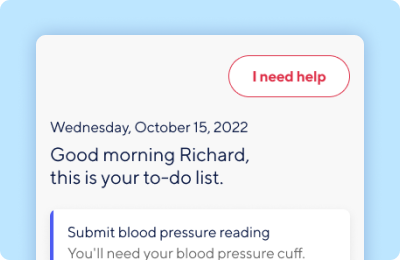
Live Chat
Start the conversation by tapping the “I need help” button directly in the patient app. From a Current Health tablet or personal mobile device, support is one click away.
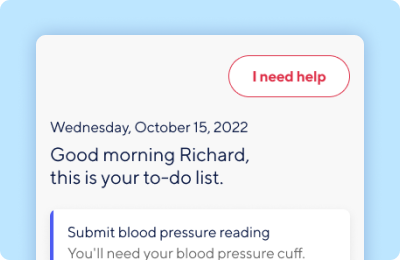
Start the conversation by tapping the “I need help” button directly in the patient app. From a Current Health tablet or personal mobile device, support is one click away.

Connect with our support team at any time to address any technical issue you’re experiencing.
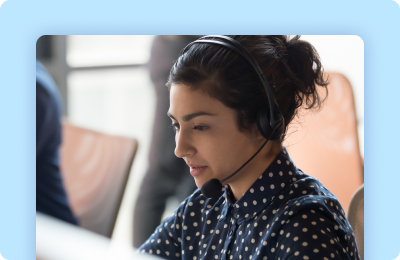
Send a detailed email to our support center with information about the issue you’re experiencing.

By using Current Health at home, your care teams may be able to discharge you from hospital sooner, allowing you to recover at home.

Feel reassured knowing you are continually connected with your care team through Current Health’s technology.

Using Current Health, your care team can regulate your condition and manage your care to prevent emergency room visits and admission back to hospital.
Current Health provides everything you need to monitor your health and stay connected with your care team.
We work with your care team to tailor everything in your kit specifically to your clinical need. That means, you can get setup straight away by following the provided instructions.

Once set up, our patient application will remind you to complete tasks. By doing this, your care team are able to track your health and manage your care remotely.
Depending on your care plan, you’ll be asked to submit daily vital sign readings and share information about your daily symptoms and activities.

We’ve integrated video calling and instant messenger within our patient application.
That means you’ll be able to communicate with your care team to let them know how you are feeling from the comfort of your own home.

Our Patient Bill summarizes the rights and responsibilities that we believe serve as a foundation for a good relationship between patients and our team.
We use appropriate security technology to safeguard your data and have procedures in place to ensure it remains confidential and is protected against unauthorized disclosure, use or loss.